This is probably not an unusual scenario for many users of Adobe Lightroom: when travelling away from home you bring a laptop together with you camera. This allows you not only to back up photos from your memory cards, but also to import them into Lightroom for sorting and maybe some initial processing, or even posting to the net.
So, you get home with maybe several hundreds of travel photos, sorted, tagged and ready to be integrated into that great, big Lightroom archive, residing on your stationary PC back home.
Unfortunately, there is no easy way to do that. As far as I have been able to find out, the only real possibility is to export your photos as a catalogue from Lightroom on your laptop, manually copy it to your stationary PC and import it into your main archive catalogue. Cumbersome…….
Now, some weeks ago I decided to upgrade my old Lightroom 4.4. And after some contemplation, I decided to go for the CC version. One of the things that made me jump the Creative Cloud bandvagon instead of the old fashioned and familiar by-once-own-forever version was this line in the comparison chart:
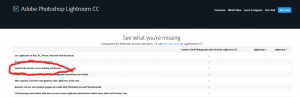
“Synchronize photos across desktop and devices” it said. Just what I needed! Unfortunately, as I found out the hard way after installing Lightroom CC on both my stationary workstation and my laptop, it mean exactly what it says – meaning desktop (singular), not desktops (plural).
In other words: with Lightroom CC installed on two PC’s (as the license allows) and a mobile device, e.g. an android tablet or an iPad, you will be able to sync between the mobile device and one of the PC’s. But not between the mobile device and both PC’s, and – most crucial – not between the PC’s.
I simply don’t get this! If it’s possible make a system, which allows safe synchronization between a PC and a tablet, why can’t the same system not be made to work between two PC’s? Have you guys at Adobe ever heard about Dropbox, Google Drive and similar technologies? Please get back to the drawing board and get this fixed for the next update!